Tip 3:Google Docs
New week, new Microsoft Office alternative: Google Docs

As a student, writing reports on Microsoft Word and doing presentation on Microsoft PowerPoint are things that we are familiar with. However, Microsoft Office is not free of charge and not everybody can afford to buy.
Google Docs is an alternative to Microsoft Office and it is free of charge. Other than the 3 basic office applications (word processor and spreadsheet, presentation), users can also create form and drawing with Google Docs.
For people that needs to create an online version of your survey form, Google Docs's Form is a function just for you. You are allowed to choose from a list of templates and set the questions you wanted to ask. Whenever someone submit the form, all the details are automatically insert into a spreadsheet. Only people that you authorize is allowed to view that spreadsheet.
For people that needs to draw diagram for your assignment, perhaps you can use Google Docs's Drawing to help you in this.
Other than just being an Office alternative, Google Docs can also act as a online storage. Users can upload any files up to 1GB each in size. Users can also upload their Microsoft Word document and convert to any format they want.
Before I end this week article, I would like to share a youtube video by Google. Have a nice day! See you next week!
(Video: Watch this video on the post page)
{youtube}bt9F7tKcZcU{/youtube}







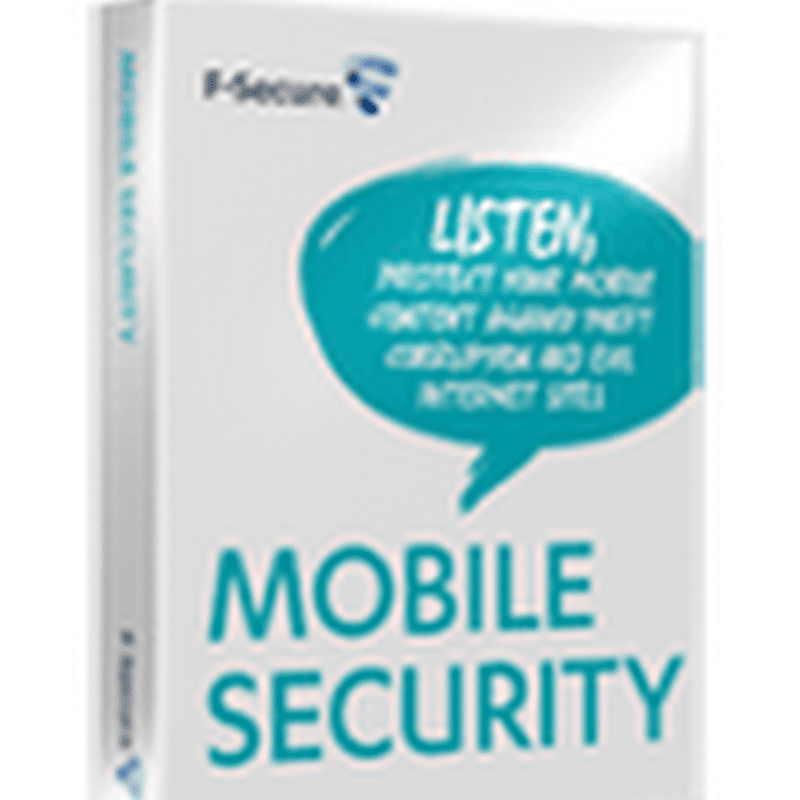

.jpg)
0 comments: