Tip 1:Dropbox
New week, new file hosting service: Dropbox

Do you ever have the urged to show your friends the photos that you taken during the last Taiwan trip but you never bring the camera or the memory cards with you? Are you working on powerpoint presentation that require all your group members' contributions but all your members are located all over Singapore and they seldom check their emails? Then you should read about this week article on Dropbox that will solve all your problems.
Dropbox adopted a easy drag and drop function that does not require the user to spend too much time learning. The only thing you need to do is to create a account with dropbox and install the application on your computer and you will be give 2GB of online storage free. The dropbox folder that is created in your computer works just like any other folders, you can create, read and edit files.
Problems that are mention above can be solve by:
1) Creating a folder in the dropbox folder
2) Right click the new folder created
3) Look for the dropbox option
4) Click the "Share this folder" option
5) Type in all the people's email that you wish to share the folder with
Once they accepted your invitation, they will have the same entire folder with them. They could start editing the powerpoint presentation and you can receive the edited powerpoint presentation almost immediately. Dropbox has up to 30 days of data recovery, so if your friend accidentally deleted the file, you can always recover it back withnin the time period.
Of course, they are a lots of ways of how you can use dropbox, you can
1) Sync the files between your PC and your Mac
2) View the photos/documents on mobile
3) Backup your documents online
Dropbox supports Windows, Mac, Linux, iPhone, iPad, Android and Blackberry. If you think that the 2GB storage is not enough for you after hearing all the benefits mention above, below are a few tips on how you can increase the capacity even further.
Dropbox will provided 250MB extra storage for every people you invited to dropbox up to 8GB. If you have a student email (your SIM student email), you could double this benefit. You will get 500MB extra storage for every people you invited to dropbox up to 16GB. All you have to do is to go to www.dropbox.com/edu and link your existing dropbox account.
Another way of getting more extra storage is by joining dropbox facebook fan page or follow them on twitter. Go to www.dropbox.com/free to read out more details more.
After following all the tips above, you should get a mightly 18.88GB dropbox account, it is amazing for a free basic account.

This is all tips I had for this week article on dropbox, dont forget to join our Facebook fanpage for more details on some of the interesting ITC events we will be organising. See you next week =)







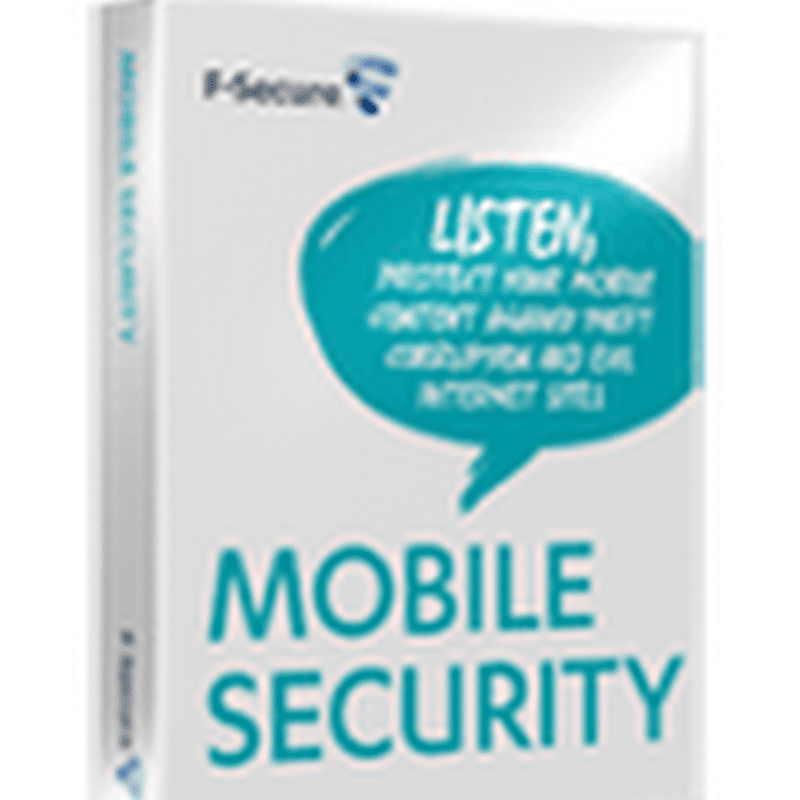

.jpg)
0 comments: